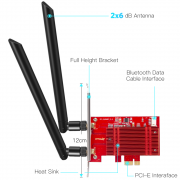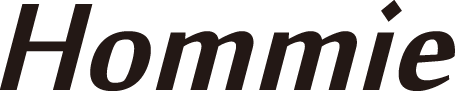Hommie AC 1730Mbps+Bluetooth 5.0 WiFi Card with Heat Sink, IEEE 802.11AC 5GHz/2.4GHz Dual Band PCI WiFi Adapter Wireless Network Interface Card Gigabit Adapter for Win10 Linux 4.14+ (WIE9260)
Features:
- 【Special for Game, Dual Band Ultra-Fast Speed & Heat Sink 】Upgrade your WiFi Card up to 2033Mbps WiFi speed on 5GHz (1733Mbps) or 2.4GHz (300Mbps), dual band to reduce freezing and lags when streaming and gaming. Advanced Heat Sink for better stability, No worry for about overheating problem, Enjoy the Game Time!! Say goodbye to messy Ethernet cables!! (Note: Deliver up to 1733Mbps wireless speed on 5GHz
Product description
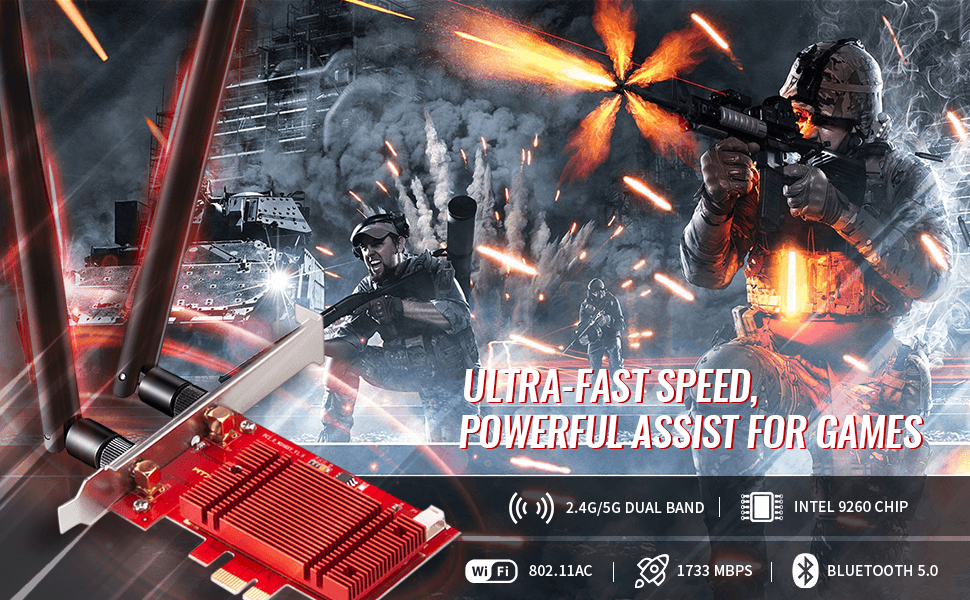
Stable, Fast, Wireless – WiFi Connection
With Hommie Dual Band PCI-E Wireless Card, get faster AC WiFi for your desktop PC through a PCI Express slot — no more messy Ethernet cables needed!
Immediately one step ahead on surfing online or playing games, no hesitation and waiting anymore!!
✔Frequency Conversion for Lag-free Connection:
Experience smoother HD video streaming and online gaming with 5GHz band (1733Mbps) wireless connections or 2.4GHz band (300Mbps) for basic internet needs including online chat and email.
You can change working frequency as you wish to effectively avoid the wireless interference and the traffic jam of internet.
✔New Bluetooth 5.0 Function:
Equipped with Bluetooth 5.0 technology, higher security and faster transfer rate. Support connecting with Bluetooth headset, Bluetooth stereo, Bluetooth keyboard, Bluetooth mouse and others for more conveniences and demands.
Note: Bluetooth data cable need to be connected to the motherboard 9-pin USB interface to enable the Bluetooth function.
✔Heat Sink for Better Stability:
Specially-designed heat sink uses highly conductive aluminum to remove heat from the chip for a reliable, stable connection and longer product lifespan.

Kindly Note:
1. Wireless speed is related to router. When the router supports and uses 160 MHz channel bandwidth, the PCI-E wireless card will deliver up to 1733Mbps wireless speed on 5GHz band.
2. It is recommended that the user of AMD platform motherboard install it on the motherboard which went on sale after 2013 (including 2013) for better compatibility.
Specifications:
Chip: Intel 9260
Interface: PCI-E
Compatible Slot: PCI-E/x1/x4/x8/x16
Antenna: 2 x 6dBi antenna
Support Band: 2.4GHz, 5GHz Dual band
Wireless Speed: 2.4GHz 300Mbps or 5GHz 1733Mbps
Wireless Protocol: 802.11 a/b/g/n/ac
Support OS: Windows 10 64Bit and Linux4.2+
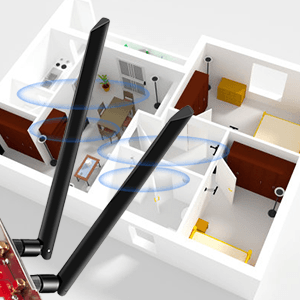
✔External Antennas for Greater Coverage
Two 6dBi external high gain WiFi antennas utilize the latest wireless technology to provide stable connection and boost coverage for daily entertainment.

✔Operating System
This PCI Express network card is only compatible with Windows 10 64bit and Linux 4.2+ system. Work with PCI-E/x1/x4/x8/x16 slot.
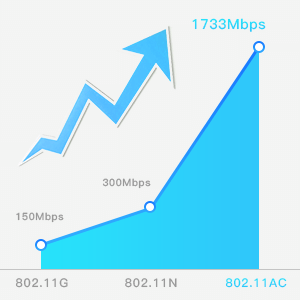
✔Fastest Wi-Fi standard: 802.11AC
This PCI-E WiFi card is equipped with the next generation WiFi standard – 802.11ac. A way to get speedy next generation WiFi connection. Backward compatible with IEEE 802.11a/b/g/n.
Package Contents:
1 x PCI-E Wireless Network Card
1 x CD Driver
2 x Detachable Antenna
1 x Bluetooth Data Cable
1 x Screwdriver
1 x User Manual
FAQ
- How to get the Bluetooth work?
- How to fix the problem of Bluetooth delays?
- How to fix the problem of Network speed too slow?
- The wifi PCI-e cards need to put near the router and better not to be separated by walls.
- Install the official web driver (It was cover in the CD of the user manual).
- Change the orientation of the host and try not to keep the antenna near the corner. Or you can use extension lines.
- Why it can’t recognize the network card or the WLAN unavailable?
- It may be caused by the problem of the card slot. You can try to replace PCI-E, X1.X8, X16 slot.
- Haven’t installed the driver (the driven from system can't use or installed other drivers). Please check the device manager, delete other drivers and reinstall the driver.